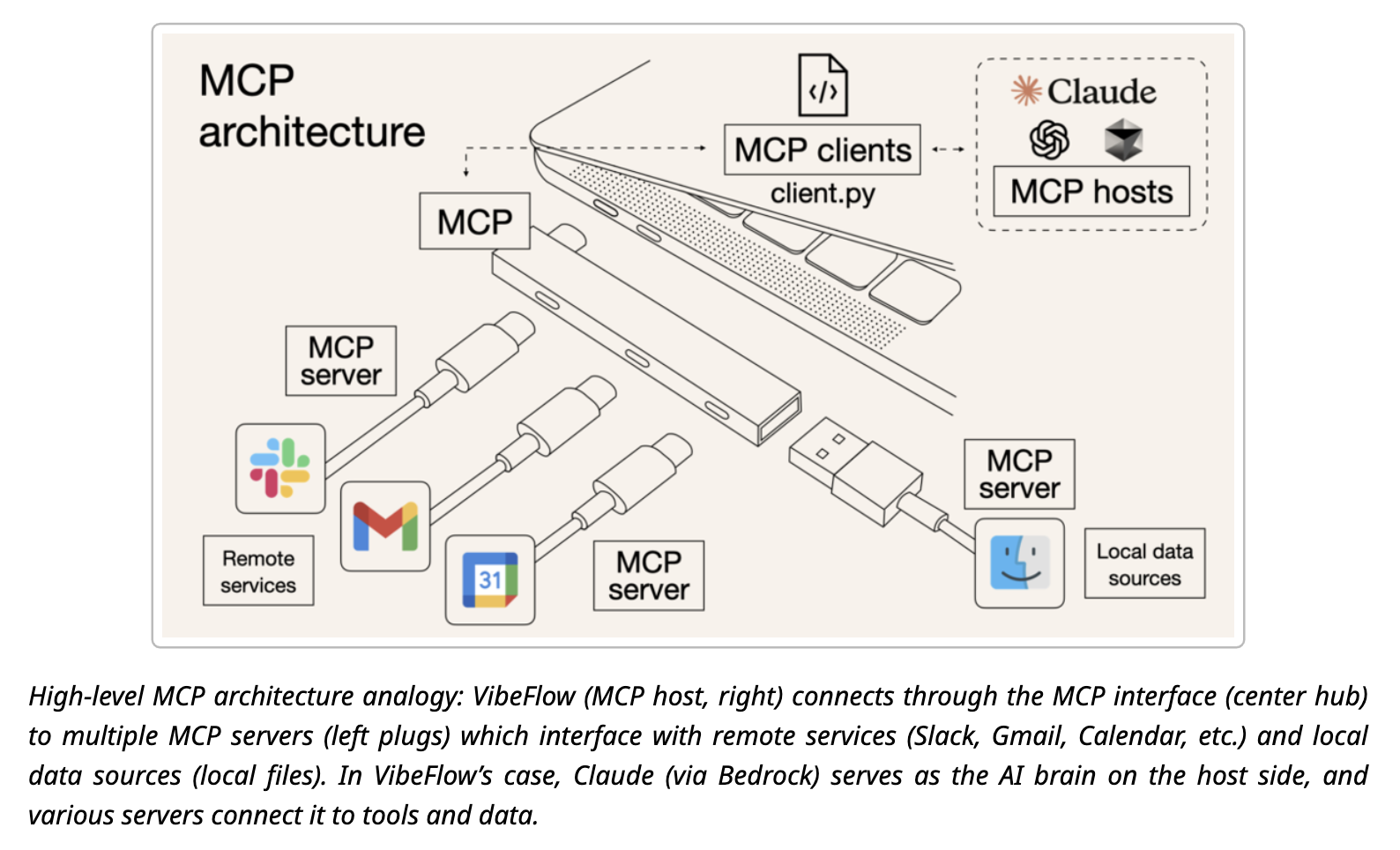
Enterprise AI Development Workflows: Scaling AI Automation for Complex Projects
Scroll to explore
In enterprise environments, development teams need to tackle more ambitiously featured projects that go beyond simple prototypes. While teams can continue to follow the foundational AI automation practices, they must adopt advanced variants that address enterprise-scale complexity and requirements.
This guide explores building VibeFlow - a personal document management and workflow automation CLI application inspired by recently launched agent-based CLI experiences including Anthropic Claude Code and OpenAI Codex.
Advanced Product Definition Methodology
Product Vision First Approach
Unlike traditional comprehensive requirements and technical design specifications, enterprise AI development benefits from starting with a high-level product vision:
VibeFlow Vision Statement: A personal document management and workflow automation CLI app that leverages modern AI protocols and serves as an intelligent assistant for knowledge workers, researchers, and productivity-focused professionals.
Technical Constraints and Opinions
During the product definition phase, establish clear technical constraints to guide AI-assisted development:
- Minimal Technical Stack: Python for broad compatibility and rapid development
- User Experience: CLI interface for power users and automation
- AI Platform: Amazon Bedrock hosted Claude Sonnet for enterprise compliance
- Integration Protocol: Model Context Protocol (MCP) for extensibility
Deep Research and Requirements Generation
Leveraging AI for Requirements Analysis
Use AI models for comprehensive requirements gathering by providing context-rich prompts:
Read [Model Context Protocol documentation](https://modelcontextprotocol.io/introduction)
to understand MCP protocol, servers, and clients. Study how Claude Code implements
MCP architecture through [building an agentic system guide](https://gerred.github.io/building-an-agentic-system/).
Now ultrathink to create requirements, design, and technical specifications
for a modern CLI document and workflow automation tool called VibeFlow.Comprehensive Feature Specification
VibeFlow integrates multiple MCP servers for:
- Document Management: File organization, versioning, and search
- Content Management: Creation, editing, and collaborative workflows
- Knowledge Management: Information extraction and relationship mapping
- Document Search: Semantic search across document collections
- Online Search: Web research and information gathering
- Document Generation: Template-based and AI-assisted content creation
- Document Q&A: Intelligent question-answering over document collections
Enterprise Development Workflow Architecture
Core Interface Components
1. Chat Interface
- Natural language interaction like Claude Code
- Context-aware conversation history
- Command suggestion and auto-completion
2. Explorer Interface
- Document browser with metadata display
- Hierarchical organization and tagging
- Preview and quick-action capabilities
3. Workflow Definition Interface
- Visual workflow builder using available MCP tools
- Template library for common automation patterns
- Scheduling and trigger configuration
Domain-Specific Workflows
Personal Productivity:
- Document management and organization
- Task and project planning
- Meeting notes and action item extraction
Specialized Domains:
- Personal investment planning and portfolio analysis
- Work and educational research with report generation
- Online shopping research, comparison, and recommendations
Implementation Strategy
Sprint-Based Development Approach
Sprint 1: Environment Setup and Scaffold
- Project structure and dependency management
- MCP client initialization and configuration
- Basic CLI framework with command routing
Sprint 2: Core Document Operations
- File system integration and document indexing
- Basic search and retrieval functionality
- Document metadata extraction and storage
Sprint 3: AI Integration Layer
- Claude Sonnet integration via Bedrock
- Context management for conversations
- Basic Q&A functionality over documents
Sprint 4: Workflow Engine
- MCP tool orchestration framework
- Workflow definition and execution engine
- Template system for common patterns
Quality Assurance and Testing
Implement comprehensive testing strategies:
- Unit Tests: Individual component functionality
- Integration Tests: MCP server interactions
- End-to-End Tests: Complete workflow validation
- Performance Tests: Document processing scalability
Enterprise Architecture Considerations
Scalability and Performance
- Async Processing: Handle large document collections efficiently
- Caching Strategy: Optimize repeated operations and searches
- Resource Management: Monitor memory and CPU usage patterns
- Load Balancing: Distribute processing across available resources
Security and Compliance
- Data Encryption: Protect sensitive documents at rest and in transit
- Access Control: User authentication and authorization
- Audit Logging: Track all document access and modifications
- Privacy Controls: Configurable data retention and deletion policies
Extensibility Framework
- Plugin Architecture: Support for custom MCP servers
- API Integration: Connect with external services and platforms
- Configuration Management: Environment-specific settings
- Update Mechanism: Seamless deployment of new features
Measuring Enterprise Success
Key Performance Indicators
- User Adoption: Active users and feature utilization
- Productivity Metrics: Time saved on document-related tasks
- Quality Metrics: Accuracy of AI-generated content and recommendations
- System Performance: Response times and throughput measures
Continuous Improvement Process
- User Feedback Collection: Regular surveys and usage analytics
- A/B Testing: Experiment with new features and workflows
- Performance Monitoring: Real-time system health and optimization
- Security Audits: Regular security assessments and updates
Integration with Trenddit Ecosystem
This enterprise workflow approach aligns perfectly with Trenddit’s mission to provide lean AI automation solutions. The Trenddit Memo browser extension demonstrates these principles in action, enabling knowledge workers to:
- Capture information seamlessly during web browsing
- Organize content using AI-powered categorization
- Interact with collected information through natural language
- Automate repetitive knowledge management tasks
Advanced Code Quality and Iteration Workflows
Continuous Improvement Workflow
For enterprise applications, maintaining high code quality while leveraging AI assistance requires systematic quality improvement processes:
class CodeQualityWorkflow:
def __init__(self):
self.quality_checkers = [
StaticAnalyzer(),
SecurityScanner(),
PerformanceProfiler(),
DocumentationChecker()
]
async def iterate_for_quality(self, code: str, requirements: str) -> QualityImprovement:
iteration_count = 0
current_code = code
while iteration_count < 5: # Maximum 5 iterations
# Run quality checks
quality_report = await self.assess_code_quality(current_code)
if quality_report.overall_score >= 0.9:
break
# Generate improvement suggestions
improvements = await self.ai.suggest_improvements(f"""
Analyze this code and suggest specific improvements:
Code:
{current_code}
Requirements:
{requirements}
Quality Issues Found:
{quality_report.issues}
Focus on:
- Code readability and maintainability
- Performance optimization
- Security best practices
- Proper error handling
""")
# Apply improvements
current_code = await self.apply_improvements(current_code, improvements)
iteration_count += 1
return QualityImprovement(
final_code=current_code,
iterations=iteration_count,
quality_score=quality_report.overall_score,
improvements_applied=improvements
)Test-First Development Pattern
Enterprise AI development benefits from rigorous testing methodologies:
class TestFirstWorkflow:
def __init__(self, ai_client):
self.ai = ai_client
self.test_framework = 'pytest'
async def implement_feature(self, feature_description: str) -> FeatureImplementation:
# Step 1: Generate comprehensive test cases
test_cases = await self.ai.generate_test_cases(f"""
Create comprehensive test cases for this feature:
{feature_description}
Include:
- Unit tests for individual functions
- Integration tests for component interaction
- Edge cases and error conditions
- Performance considerations
Use pytest framework with appropriate fixtures.
""")
# Step 2: Implement tests and verify they fail
test_files = await self.create_test_files(test_cases)
test_results = await self.run_tests(test_files)
if not self.all_tests_failed(test_results):
raise ValueError("Tests should fail initially (Red phase)")
# Step 3: Implement feature to pass tests
implementation = await self.ai.implement_feature(f"""
Implement this feature to pass the following tests:
Feature: {feature_description}
Test cases:
{test_cases}
Current test results:
{test_results}
Focus on:
- Making all tests pass
- Clean, readable code
- Proper error handling
- Performance efficiency
""")
# Step 4: Verify implementation
final_test_results = await self.run_tests_with_implementation(implementation)
return FeatureImplementation(
tests=test_files,
implementation=implementation,
test_results=final_test_results,
coverage_report=await self.generate_coverage_report(implementation)
)Configuration Management for Enterprise Scale
class EnterpriseVibeConfig:
def __init__(self):
self.ai_model_preferences = {
'primary': 'claude-3.5-sonnet',
'fallback': 'gpt-4',
'code_review': 'claude-3.5-sonnet',
'documentation': 'gpt-4',
'security_analysis': 'claude-3.5-sonnet'
}
self.development_patterns = {
'test_driven': True,
'git_workflow': 'feature-branch',
'code_style': 'black + isort + flake8',
'documentation_level': 'comprehensive',
'security_first': True,
'performance_monitoring': True
}
self.quality_gates = {
'test_coverage_minimum': 85,
'complexity_threshold': 8,
'security_scan': True,
'performance_benchmark': True,
'accessibility_compliance': True,
'documentation_coverage': 90
}
self.enterprise_compliance = {
'audit_logging': True,
'data_governance': True,
'privacy_controls': True,
'regulatory_compliance': ['SOX', 'GDPR', 'HIPAA'],
'security_frameworks': ['NIST', 'ISO27001']
}Next Steps
Enterprise AI development requires careful balance between ambitious features and maintainable architecture. Key areas for continued exploration:
- Product Vision Driven Development for strategic planning
- AWS Solutions Architecture Automation for cloud integration
- Lean AI Stack Selection for technology choices
By implementing these advanced workflows, enterprise teams can achieve consistent, high-quality AI-assisted development while maintaining the agility and innovation that makes AI development so powerful.
By following these enterprise-focused workflows, development teams can deliver sophisticated AI-powered applications that meet complex business requirements while maintaining code quality and operational reliability.
