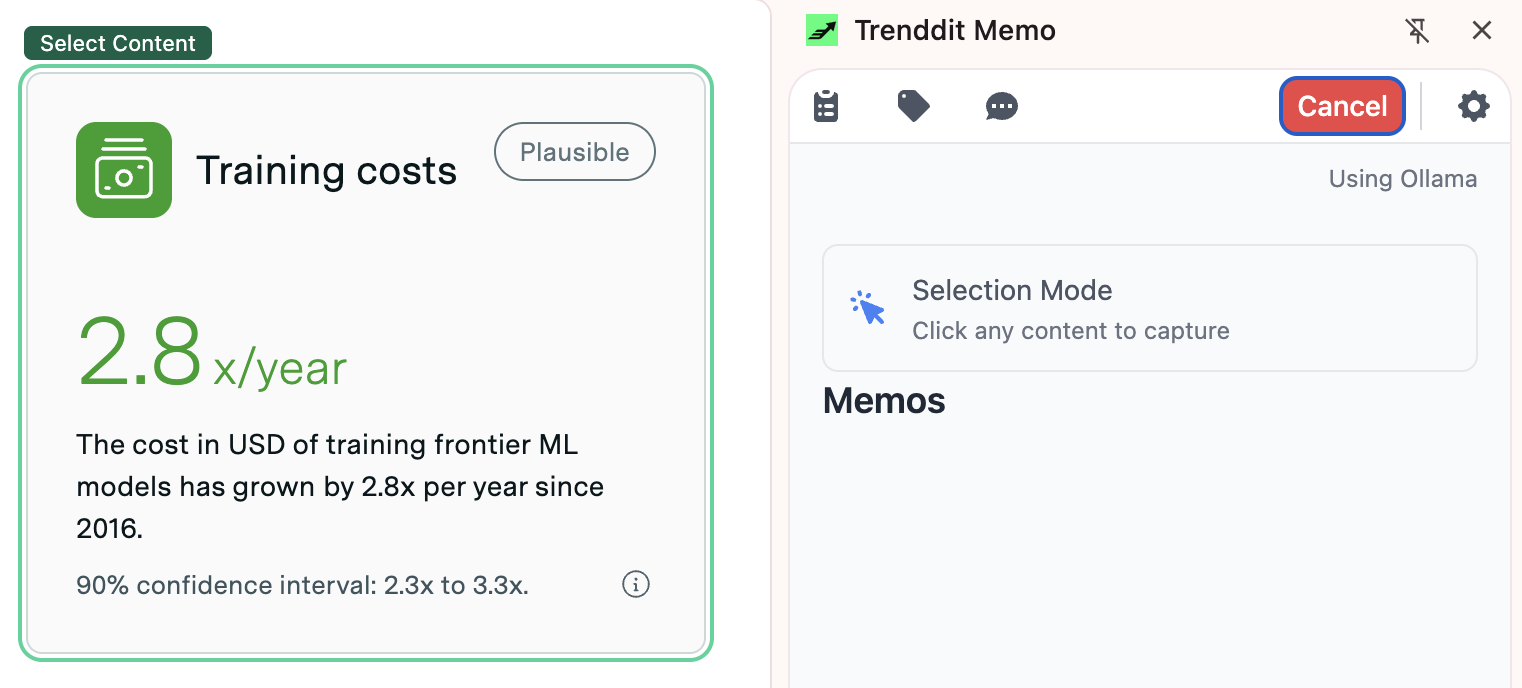
Introducing Trenddit Memo: Transform Your Browsing into AI Conversations
Scroll to explore
We’re building something we wished existed: turn your browsing into conversations with AI.
Have you ever bookmarked an amazing article only to never see it again? Or saved dozens of research links that you can’t remember why you found interesting? We built Trenddit Memo to solve exactly this problem.
What Makes Trenddit Memo Different
Trenddit Memo is a Chrome extension that transforms how you interact with web content. Instead of just saving bookmarks, you can:
- 🧠 Capture and chat: Save content from any website and have actual conversations with it using AI
- 🏷️ Auto-organize: AI suggests tags and categories so you don’t have to think about filing
- 💬 Ask real questions: “What did I save about React performance?” or “Compare the pricing I found”
- 🔒 Keep it private: Everything stays local unless you want to sync
- 🏠 Run locally: Use Ollama to keep everything on your machine
How It Works
1. Capture Content with One Click
Point and click on any content you want to save. Our extension makes everything selectable:
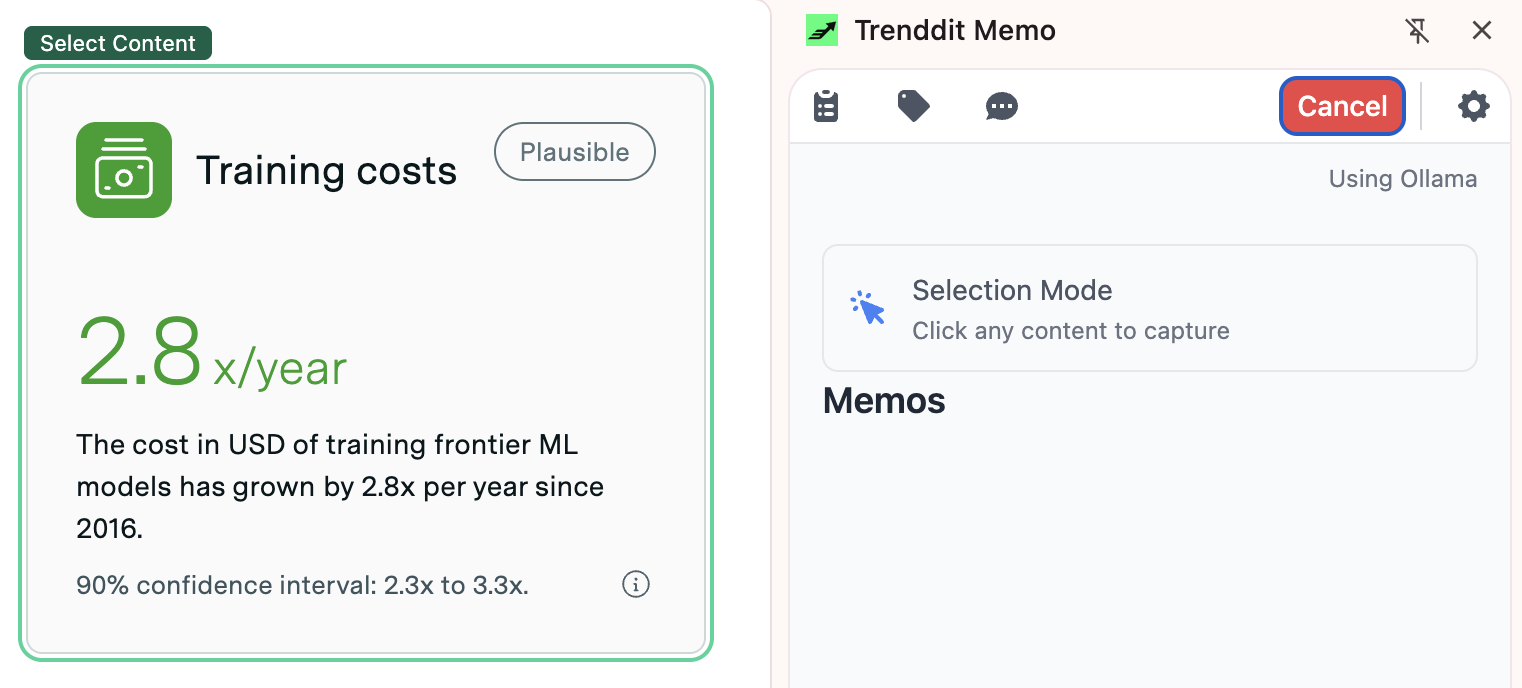
- Any website: Articles, product pages, documentation, social media posts
- YouTube videos: Automatically captures transcripts and metadata
- Smart extraction: AI pulls out titles, summaries, and key information
- Rich context: Saves source URL, timestamps, and site information
2. AI Does the Heavy Lifting
Once captured, AI immediately processes your content:
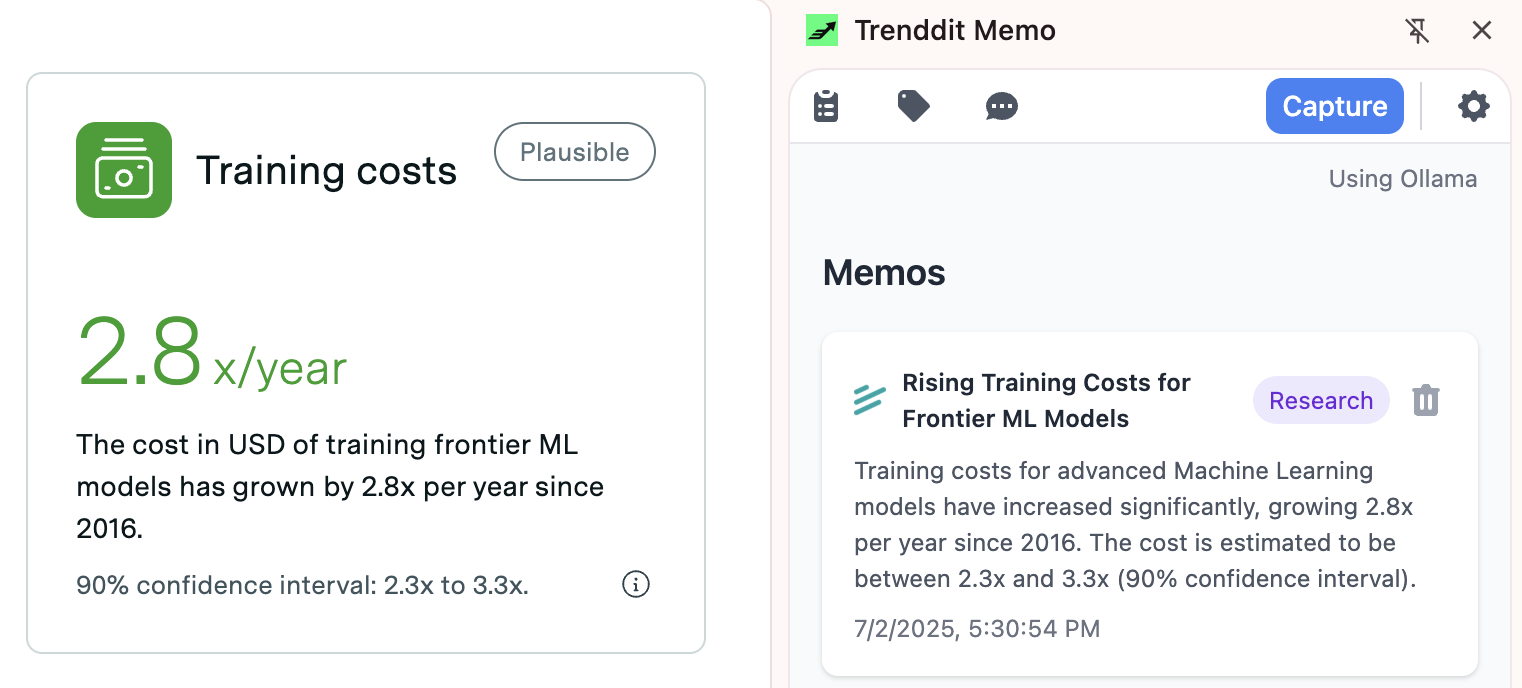
- Auto-summarization: Extracts key points and main ideas
- Smart tagging: Suggests relevant categories and labels
- Structured data: Identifies prices, ratings, dates, and important details
- Context preservation: Maintains links back to original sources
3. Have Intelligent Conversations
The magic happens when you start asking questions:
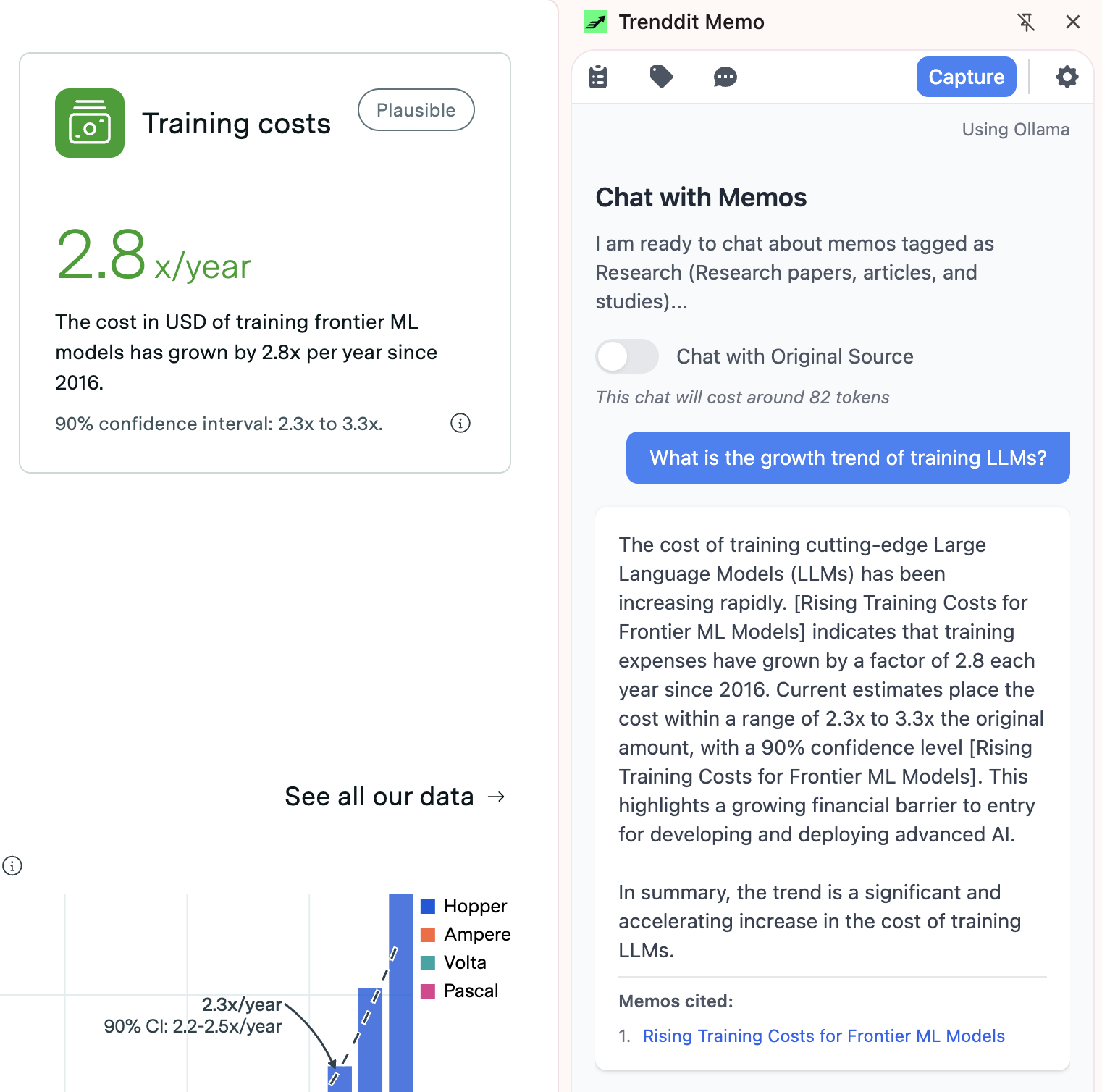
- Natural language: Ask questions like you would to a research assistant
- Cross-content analysis: AI connects information across multiple saved items
- Source citations: Every answer links back to where the information came from
- Context switching: Filter by tags to focus on specific topics
Real-World Use Cases
📈 Investment Research
Save earnings reports, news articles, and analysis. Ask “How is Tesla performing this quarter?” and get synthesized insights from all your saved content.
🛒 Smart Shopping
Capture product reviews and comparisons. Ask “Which laptop should I get based on my research?” for AI-powered recommendations.
📚 Learning and Development
Save tutorials, documentation, and YouTube videos. Ask “How do I optimize React components?” and get answers from your personal knowledge base.
📰 Staying Informed
Collect articles on topics you care about. Ask “What are the latest AI trends?” and get synthesized insights from your reading.
Multiple AI Providers, One Interface
We support four different AI providers because everyone has different needs:
| Provider | Best For | Privacy | Cost |
|---|---|---|---|
| 🤖 Anthropic Claude | Deep analysis, complex reasoning | Cloud | ~$0.01-0.10 per request |
| 🧠 OpenAI GPT | Creative tasks, general use | Cloud | ~$0.01-0.05 per request |
| 🎯 Google Gemini | Speed, image processing | Cloud | ~$0.001-0.05 per request |
| 🏠 Ollama (Local) | Complete privacy | 100% Local | Free after setup |
Pro tip: We use different providers for different tasks. Claude for research, GPT for brainstorming, Gemini for quick questions, and Ollama for sensitive content.
Privacy-First Design
Your data belongs to you:
- 🔒 Local-first storage: Everything stays on your computer by default
- 🔐 Encrypted API keys: We never see or log your credentials
- 📵 No tracking: We don’t collect analytics or monitor usage
- 🔄 Optional sync: Only sync lightweight metadata if you want cross-device access
- 🏠 Complete privacy: Use Ollama to never send data to any cloud service
Getting Started
1. Install the Extension
# Clone and build (takes about 30 seconds)
git clone https://github.com/trendditcom/trenddit-memo.git
cd trenddit-memo
npm install && npm run build2. Load in Chrome
- Go to
chrome://extensions/ - Enable “Developer mode”
- Click “Load unpacked” and select the project folder
- Pin the extension to your toolbar
3. Configure Your AI Provider
Choose your preferred AI provider and add your API key in the settings. Each provider has different strengths, so pick what works best for your use case.
4. Start Capturing
Visit any webpage, click the Trenddit Memo icon, hit “Capture Content,” and start building your intelligent knowledge base.
The Technical Foundation
Built on modern Chrome extension architecture:
- Manifest V3: Latest Chrome extension standards for security and performance
- Local-first: Uses browser storage APIs to keep your data on your device
- Multi-provider architecture: Unified interface supporting four different AI providers
- Content extraction: Advanced algorithms for capturing and processing web content
- Privacy by design: End-to-end encryption for sensitive data
What’s Next
We’re actively developing new features based on user feedback:
Recently shipped:
- ✅ YouTube video integration with transcript capture
- ✅ Enhanced Ollama support for local AI processing
- ✅ Multi-provider switching with unified interface
Coming soon:
- 📋 PDF processing and document analysis
- 📋 Audio content and podcast transcript capture
- 📋 Enhanced search and content discovery
- 📋 Team collaboration features
Join Our Community
Trenddit Memo is open source and community-driven:
- ⭐ Star us on GitHub if you find this useful
- 🐛 Report bugs to help us improve
- 💡 Share ideas for new features
- 🤝 Contribute code to build the future of intelligent browsing
Transform Your Research Workflow
Stop losing track of interesting content. Start having intelligent conversations with everything you find online.
Get started with Trenddit Memo →
Ready to turn your browser into an AI-powered research assistant? Download Trenddit Memo and start building your intelligent knowledge base today.
