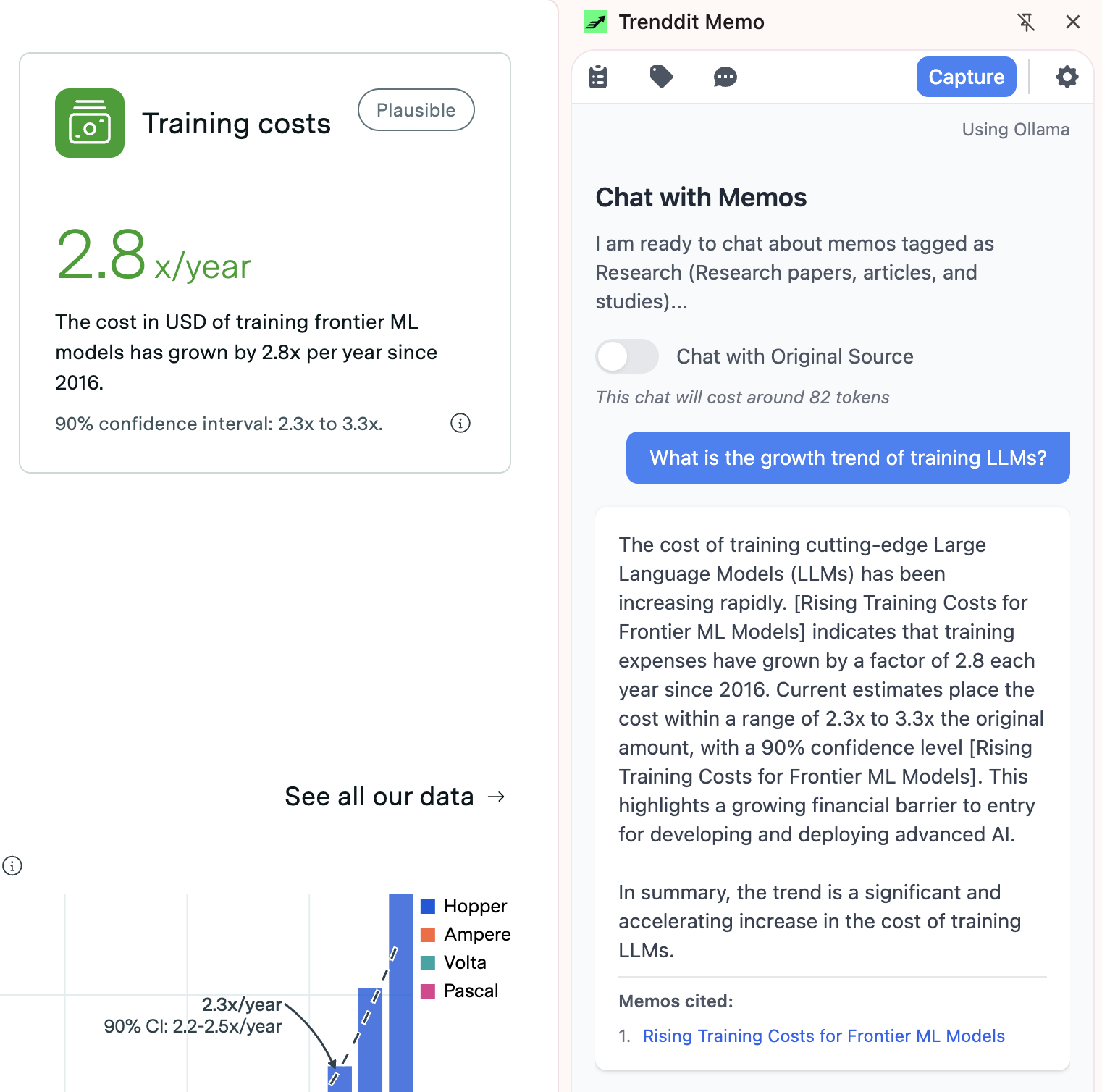
Trenddit Memo Multi-AI Provider Support: Claude, GPT, Gemini, and Local Ollama
Scroll to explore
One of Trenddit Memo’s most powerful features is multi-AI provider support. Instead of being locked into a single AI service, you can choose from four different providers and switch between them based on your specific needs.
Why Multiple AI Providers Matter
Different AI models excel at different tasks:
- Complex analysis requires deep reasoning capabilities
- Creative tasks benefit from imaginative and flexible models
- Quick questions need fast, efficient responses
- Sensitive content demands complete privacy and local processing
With Trenddit Memo, you’re not limited to one approach. Use the right AI for the right job.
The Four AI Providers We Support
🤖 Anthropic Claude: The Deep Thinker
Best for: Complex reasoning, technical analysis, detailed research
Claude excels at tasks requiring careful analysis and nuanced understanding:
- Available models: Claude Opus 4, Sonnet 4, Sonnet 3.7, Sonnet 3.5v2, Haiku 3.5
- Strengths: Superior reasoning, safety-focused, excellent for research
- Typical costs: ~$0.01-0.10 per request depending on model and length
- API key format: Starts with
sk-ant-
Perfect for:
- Investment research and financial analysis
- Technical documentation review
- Complex problem-solving discussions
- Academic research synthesis
🧠 OpenAI GPT: The Creative Generalist
Best for: Creative tasks, code generation, general brainstorming
GPT models are incredibly versatile and handle a wide range of tasks well:
- Available models: o4-mini, GPT-4o, GPT-4.1, GPT-4.1-mini
- Strengths: Creativity, versatility, strong coding abilities
- Typical costs: ~$0.01-0.05 per request
- API key format: Starts with
sk-
Perfect for:
- Content creation and writing assistance
- Code explanation and generation
- Brainstorming and ideation
- General question answering
🎯 Google Gemini: The Speed Demon
Best for: Quick questions, image processing, rapid responses
Gemini provides excellent performance with impressive speed:
- Available models: Gemini 2.5 Pro, Gemini 2.5 Flash
- Strengths: Speed, cost-effectiveness, multimodal capabilities
- Typical costs: ~$0.001-0.05 per request (very economical)
- API key format: Starts with
AIza
Perfect for:
- Quick fact-checking and simple queries
- Image analysis and description
- High-volume processing tasks
- Cost-conscious applications
🏠 Ollama: The Privacy Guardian
Best for: Complete privacy, offline work, no ongoing costs
Run AI models entirely on your local machine:
- Available models: Llama 2, Mistral, CodeLlama, and many more
- Strengths: 100% privacy, no cloud dependencies, free after setup
- Costs: Free after initial setup (hardware requirements apply)
- Setup: Install from ollama.ai
Perfect for:
- Sensitive business or personal content
- Offline environments
- Cost-conscious users after initial setup
- Learning and experimentation
How We Use Each Provider
Real-World Provider Selection
Our team uses different providers for different workflows:
Morning news digest → Gemini (fast processing of multiple articles)
Investment research → Claude (deep analysis of financial documents)
Code documentation → GPT (creative explanations and examples)
Personal journaling → Ollama (complete privacy for sensitive thoughts)
Switching Providers Mid-Conversation
One of Trenddit Memo’s unique features is seamless provider switching:
- Start a conversation with one provider
- Switch to another provider mid-chat
- Context is preserved across switches
- Compare responses from different models
This lets you:
- Get a quick answer from Gemini, then dive deeper with Claude
- Use GPT for creative brainstorming, then verify facts with Claude
- Process public content with cloud providers, switch to Ollama for sensitive follow-ups
Provider Configuration and Management
Setting Up Your Providers
Each provider requires different setup steps:
Cloud Providers (Claude, GPT, Gemini):
- Sign up for an account with the provider
- Generate an API key
- Add the key to Trenddit Memo settings
- Select your preferred models
Local Provider (Ollama):
- Install Ollama on your machine
- Download your preferred models (e.g.,
ollama pull llama2) - Trenddit Memo automatically detects available models
- Enhanced retry logic ensures reliable connections
Smart Provider Features
Automatic retry logic: If one provider fails, gracefully handle errors Token management: Intelligent token counting to avoid limits Cost tracking: Monitor usage across all providers Model selection: Choose specific models for each provider
Technical Implementation
Unified Provider Interface
Trenddit Memo uses a provider factory pattern that makes switching between AI services seamless:
// Simplified architecture example
class AIServiceManager {
providers = {
'anthropic': new AnthropicProvider(),
'openai': new OpenAIProvider(),
'google': new GoogleProvider(),
'ollama': new OllamaProvider()
}
async generateResponse(prompt, provider = 'claude') {
return await this.providers[provider].generate(prompt);
}
}Enhanced Error Handling
Robust fallback system: If primary provider fails, automatically try alternatives
Exponential backoff: Smart retry logic for temporary network issues
Graceful degradation: Continue working even if some providers are unavailable
Comprehensive logging: Debug connection issues easily
Performance Comparison
Response Speed
- Gemini: 1-3 seconds (fastest)
- GPT: 2-5 seconds (fast)
- Claude: 3-8 seconds (thoughtful)
- Ollama: 5-30 seconds (depends on hardware)
Quality by Task Type
| Task Type | Best Choice | Alternative | Why |
|---|---|---|---|
| Research Analysis | Claude | GPT | Deep reasoning capabilities |
| Quick Questions | Gemini | GPT | Speed and efficiency |
| Creative Writing | GPT | Claude | Imaginative and flexible |
| Code Review | Claude | GPT | Technical precision |
| Sensitive Content | Ollama | None | Complete privacy |
| Cost-Conscious | Gemini | Ollama | Lowest per-request costs |
Getting Started with Multiple Providers
Recommended Setup Strategy
Phase 1: Start Simple
- Begin with one cloud provider (GPT or Gemini for ease of use)
- Capture content and get familiar with the interface
- Experiment with different types of questions
Phase 2: Add Specialization
- Add Claude for complex analysis tasks
- Compare responses between providers
- Develop preferences for different use cases
Phase 3: Complete Privacy Option
- Set up Ollama for sensitive content
- Keep local processing for confidential work
- Use cloud providers for general research
Best Practices
Match the provider to the task:
- Use Claude for anything requiring deep analysis
- Use Gemini for quick facts and simple questions
- Use GPT for creative or general-purpose tasks
- Use Ollama for anything sensitive or private
Cost management:
- Start with Gemini (most economical) for testing
- Use more expensive providers (Claude Opus) for important analysis
- Consider Ollama for high-volume use cases
Context management:
- Filter by relevant tags before asking questions
- Switch providers based on the type of response you need
- Save important conversations regardless of provider
Advanced Multi-Provider Workflows
Research Methodology
Step 1: Capture content with any provider for initial processing
Step 2: Use Gemini for quick overview and fact extraction
Step 3: Switch to Claude for deep analysis and synthesis
Step 4: Use GPT for creative presentation and recommendations
Privacy-First Workflow
Public research: Use cloud providers for general internet content
Initial analysis: Process and tag content with fast cloud providers
Sensitive questions: Switch to Ollama for any personal or confidential queries
Final review: Keep private analysis completely local
The Future of Multi-Provider AI
Trenddit Memo’s multi-provider architecture prepares you for the rapidly evolving AI landscape:
New providers: Easy to add new AI services as they become available
Model updates: Seamlessly upgrade to new versions as providers release them
Specialized models: Support for task-specific AI models (code, creative, analytical)
Hybrid approaches: Combine multiple providers for optimal results
Experience the Power of Choice
Don’t limit yourself to one AI provider. With Trenddit Memo, you can:
- Use the best tool for each job
- Compare responses from different models
- Maintain complete privacy when needed
- Optimize costs across providers
Try Trenddit Memo with multiple AI providers →
Ready to experience the flexibility of multi-provider AI? Set up Trenddit Memo and discover which AI models work best for your unique workflow.
